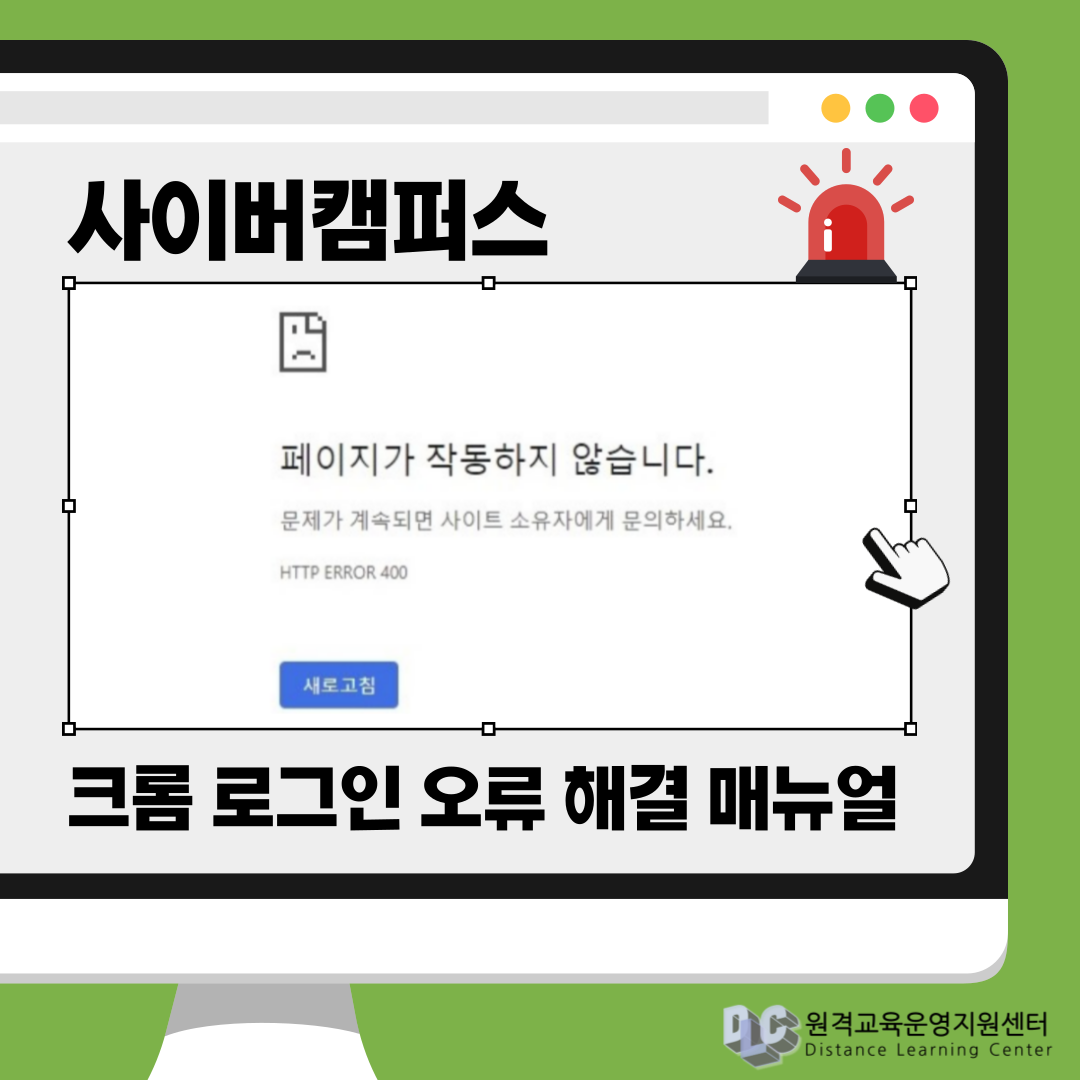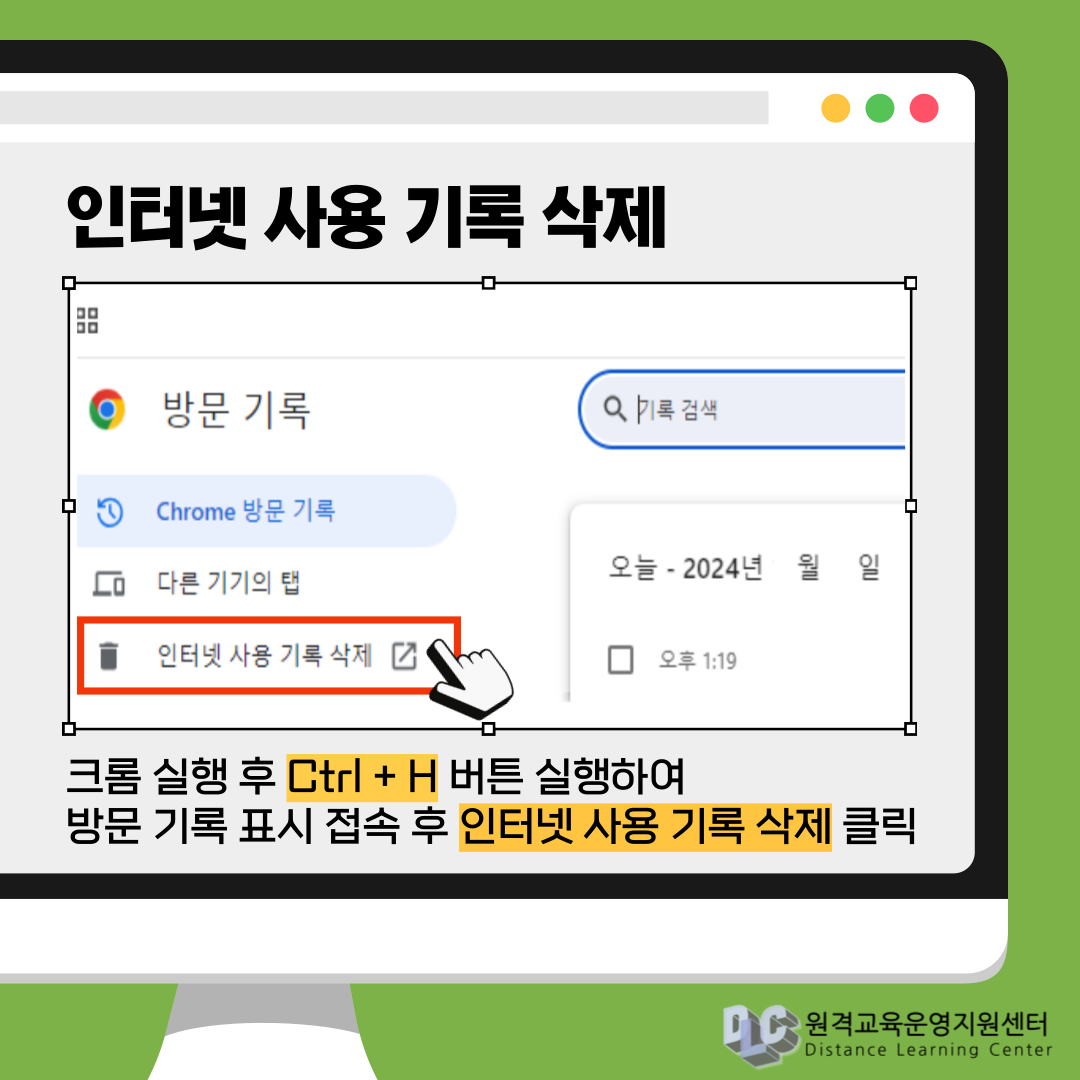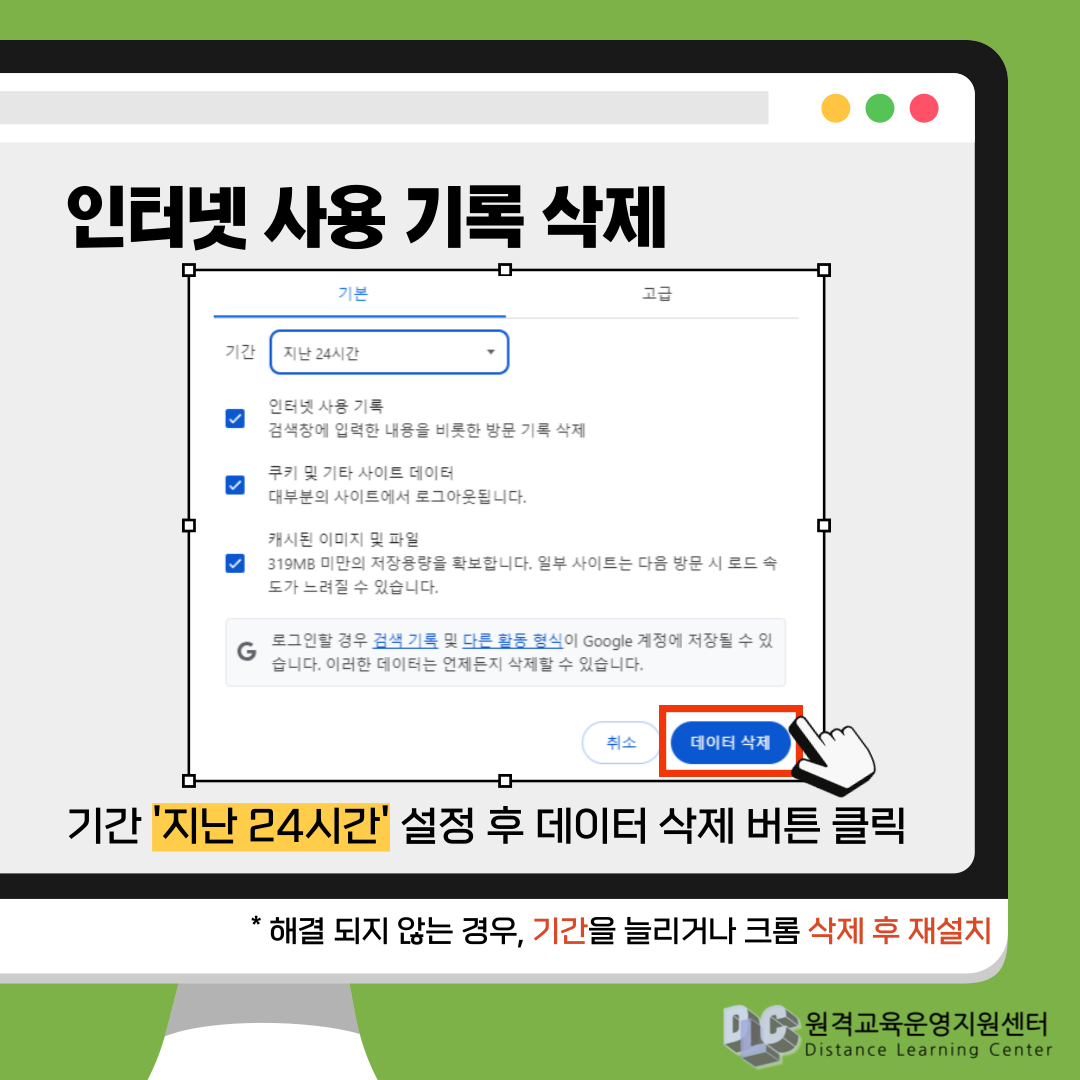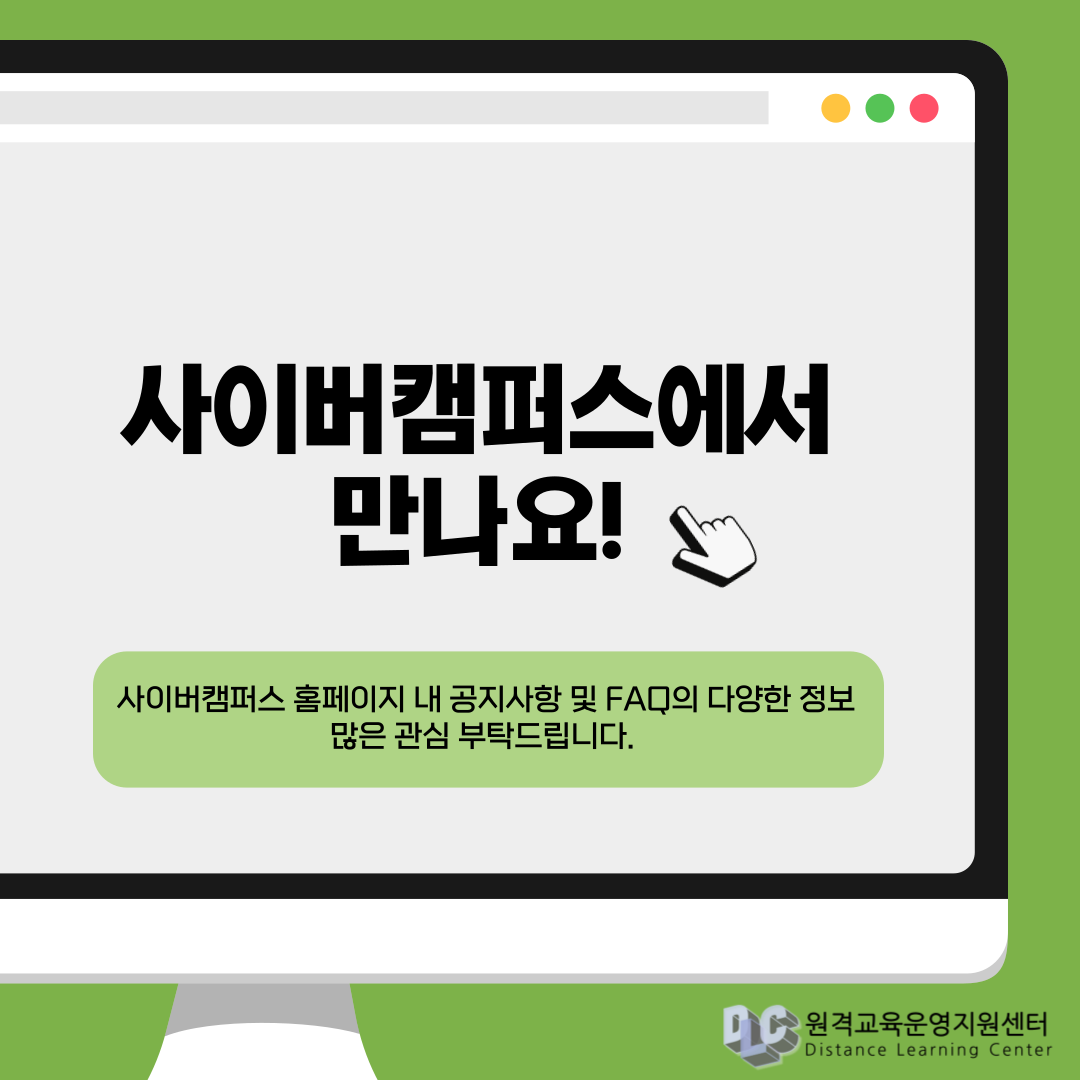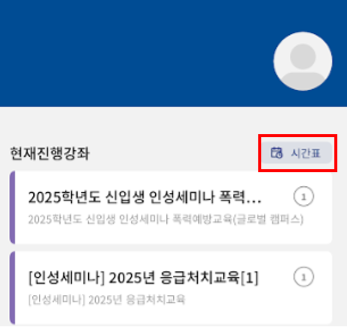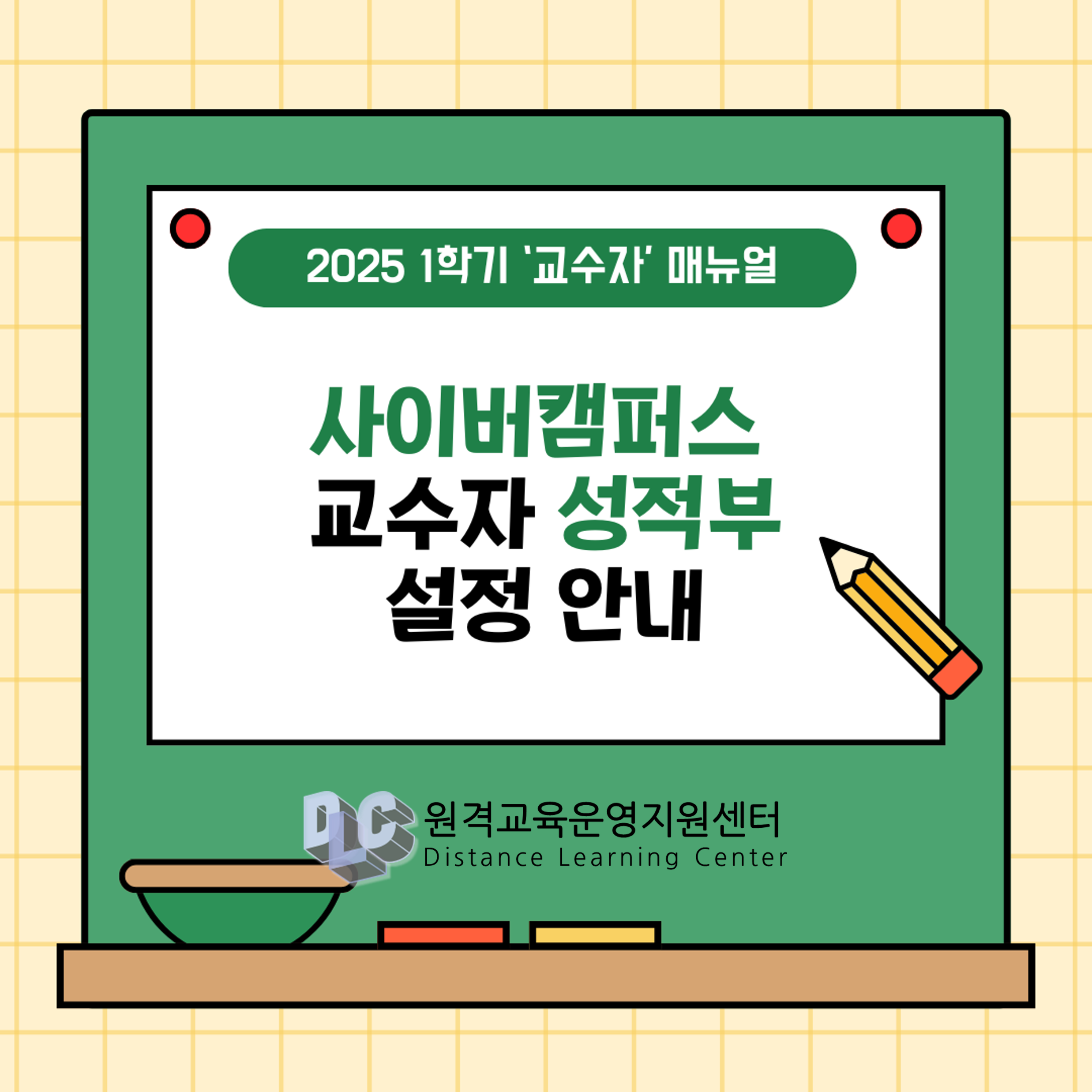매뉴얼
- 동영상 매뉴얼 바로가기
- update시 N 표시가 됩니다.
- 7.1 팀 분류
- 7.2 팀 자동 생성
- 7.3 팀 수동 생성
- 8.1 팀 과제
- 8.2 팀 게시판
- 8.3 팀 토론방
- 8.4 위키
- 9.1 조교/청강생 승인
- 9.2 학습진도현황 조회하기
- 10.1 학습자에게 쪽지 보내기
- 10.2 학습자에게 이메일 보내기
- 10.3 상호평가 과제 제출하기
- 11.1 성적항목 관리 소개
- 11.2 활동 별 점수 보기/수정하기
- 11.3 최종성적(학점) 입력하기
- - 로그인
- - 메인화면 [동영상 매뉴얼]
- - 강의실 접속
- - 강의실 인터페이스(메뉴) [동영상 매뉴얼]
- - 강의실 인터페이스(학습 타임라인) [동영상 매뉴얼]
- - 공지사항 확인 & 질의응답 [동영상 매뉴얼]
- - 강의자료: 파일 내려받기 [동영상 매뉴얼]
- - 강의자료: 동영상 학습 [동영상 매뉴얼]
- - 강의자료: 동영상 학습(학습환경)
- - 강의자료: URL 링크 [동영상 매뉴얼]
- - 동영상 학습 확인하기: 학습진도현황 [동영상 매뉴얼]
- - 동영상 학습 확인하기: 온라인출석부 [동영상 매뉴얼]
- - 학습활동: 과제 제출하기 / 첨부파일 제출 [동영상 매뉴얼]
- - 퀴즈 응시하기 [동영상 매뉴얼]
- - 성적부 [동영상 매뉴얼]
- - 조교/청강생 신청하기